Is there a key-in filter for a dynamics processor on a channel?(PM1D) Yes, there is a HPF and a LPF for every Gate but no key-in filter for Comp. When you choose a KEY IN 1-4 you may select any post EQ audio signal from an input or output channel as the key-in source. At the time, the channel EQ can be a key-in filter—though the channel will be dedicated to the key-in.

(PM5D) Yes, there is one filter which you can select a type from HPF, LPF or BPF, for every Gate but no key-in filter for Comp. When you choose one of the MIX 21-24 output signals or one of adjacent eight channels' post EQ as a key-in source, the EQ on the source channel can be a key-in filter—though the channel will be dedicated to the key-in.
(M7CL, LS9) Yes, there is one filter which you can select a type from HPF, LPF or BPF, for every DYNAMICS 1 processor with GATE or DUCKING program but no key-in filter for any COMPRESSOR, EXPANDER, and DYNAMICS 2 processor. When you choose one of the MIX 13-16 output signals or one of the adjacent eight channels' post EQ as a key-in source, the EQ on the source channel can be a key-in filter—though the channel will be dedicated to the key-in.
(DM/0) No, there is not. When you choose one of MIX 1-12 output signals as a key-in source, the EQ on the MIX channel can be a key-in filter—though the MIX will be dedicated to the key-in. You can also choose one of the adjacent 12 channels as a key-in source; those signals are pre GATE -- pre EQ.
 Open "About ****(the console type) Editor" window from Help menu.
Open "About ****(the console type) Editor" window from Help menu.
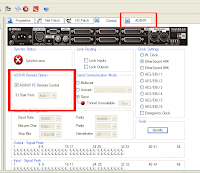 When a NAI48-ES interfaces between AD8HR's AES/EBU output and EtherSound (ES) digital audio network, the NAI48-ES translates a remote control command from ES-Monitor software running on the Windows PC via the ES network, which will be output from RS-422 port on the NAI48-ES to the AD8HRs.
When a NAI48-ES interfaces between AD8HR's AES/EBU output and EtherSound (ES) digital audio network, the NAI48-ES translates a remote control command from ES-Monitor software running on the Windows PC via the ES network, which will be output from RS-422 port on the NAI48-ES to the AD8HRs.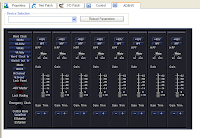 Open the Control tab of the NAI48-ES and check the "AD8HR PC Remote Control" option. Now a new tab named AD8HR is available. Click the tab and control AD8HRs.
Open the Control tab of the NAI48-ES and check the "AD8HR PC Remote Control" option. Now a new tab named AD8HR is available. Click the tab and control AD8HRs.
 (PM5D) Open PREFERENCE2 page in UTILITY function.
(PM5D) Open PREFERENCE2 page in UTILITY function.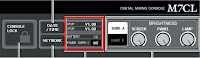 (M7CL) Open SETUP screen by touching [SETUP] button.
(M7CL) Open SETUP screen by touching [SETUP] button.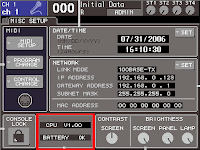 (LS9) Open MISC SETUP screen by pressing [SETUP] key.
(LS9) Open MISC SETUP screen by pressing [SETUP] key.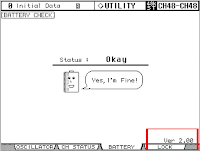 (DM/0) Open BATTERY screen by pressing [UTILITY] button.
(DM/0) Open BATTERY screen by pressing [UTILITY] button.
 (PM5D, M7CL, and LS9) "SYNC" switch in the Effect Parameter screen has to be turned on.
(PM5D, M7CL, and LS9) "SYNC" switch in the Effect Parameter screen has to be turned on. 1. The splash screen when the program start.
1. The splash screen when the program start. 2. Open "About YAMAHA Studio Manager" window from Help menu.
2. Open "About YAMAHA Studio Manager" window from Help menu.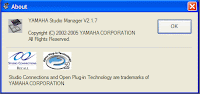
 Use the "Set Default" function: when you setup MIDI ports of Studio Manager and System Setup of Editor software, click on the "Set Default" button to save those setups. This works well when you have one console and one computer.
Use the "Set Default" function: when you setup MIDI ports of Studio Manager and System Setup of Editor software, click on the "Set Default" button to save those setups. This works well when you have one console and one computer. However, if you have several combinations of products, you will see a pop-up window every time you start the program. The Studio Manager looks up all of the ports which were set as "default" when it starts. If the program finds one of those ports not activated, you will have the pop-up window.
However, if you have several combinations of products, you will see a pop-up window every time you start the program. The Studio Manager looks up all of the ports which were set as "default" when it starts. If the program finds one of those ports not activated, you will have the pop-up window. (PM5D) Yes, there is one filter which you can select a type from HPF, LPF or BPF, for every Gate but no key-in filter for Comp. When you choose one of the MIX 21-24 output signals or one of adjacent eight channels' post EQ as a key-in source, the EQ on the source channel can be a key-in filter—though the channel will be dedicated to the key-in.
(PM5D) Yes, there is one filter which you can select a type from HPF, LPF or BPF, for every Gate but no key-in filter for Comp. When you choose one of the MIX 21-24 output signals or one of adjacent eight channels' post EQ as a key-in source, the EQ on the source channel can be a key-in filter—though the channel will be dedicated to the key-in.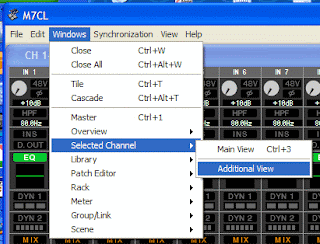 Try "Additional View" of the Selected Channel window. The selected channel on the Additional View is changed only when you change it on the window.
Try "Additional View" of the Selected Channel window. The selected channel on the Additional View is changed only when you change it on the window.